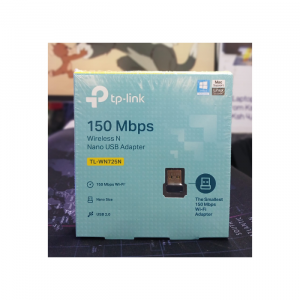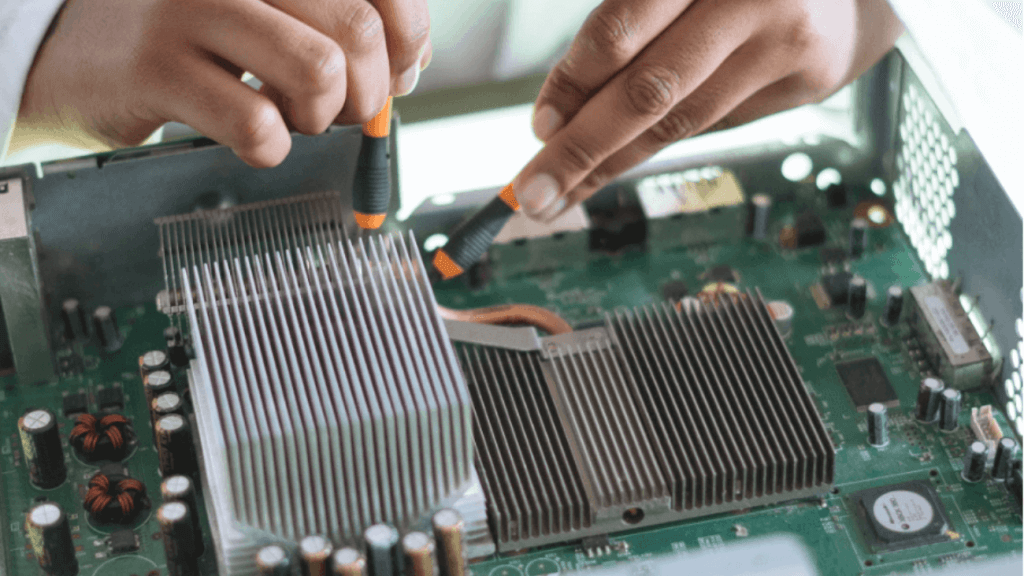
To determine what parts to upgrade in a computer, you should first assess what tasks or activities you want to use your computer for. Different tasks may require different components, and upgrading the wrong parts may not provide the desired performance boost. Here are some general tips to consider when deciding what to upgrade in your computer:
- CPU: If your computer is running slow when running processor-intensive applications like video editing software or gaming, you may consider upgrading the CPU. This, however, is impossible with laptops since the processor is embedded in the motherboard and can’t be changed.
- RAM: If your computer frequently runs out of memory when running multiple applications simultaneously, upgrading the RAM may help.
- Hard drive or SSD: If your computer takes a long time to boot up or load programs, upgrading to a faster hard drive or solid-state drive (SSD) may improve performance.
- Graphics card: If you want to improve the visual quality of games or video editing software, upgrading the graphics card can help.
- Power supply: If you are adding more components to your computer, you may need to upgrade the power supply to support the increased power demands.
- Cooling system: If your computer is running hot, you may want to upgrade the cooling system to prevent damage to components and improve performance.
In general, it’s important to identify the bottleneck in your system and upgrade the component that is causing the issue. It’s also important to ensure that any new components are compatible with your existing hardware and that you have enough space on your motherboard to install them.