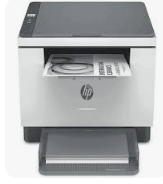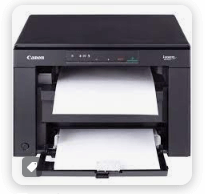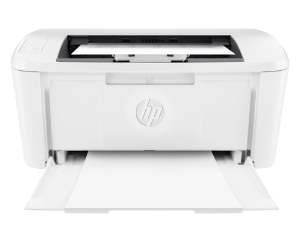Canon Pixma Inkjet TS3440 All in One Wireless Printer
-
General Specifications
-
FunctionsWi-Fi, Print, Copy, Scan, Cloud
Printer Specifications
-
Print ResolutionUp to 4800 1 x 1200 dpi
-
Print Technology2 FINE Cartridges (Black and Colour)
-
Mono Print SpeedApprox. 7.7 ipm 2
-
Colour Print SpeedApprox. 4.0 ipm 3
-
Photo Print SpeedBorderless 10x15cm : Approx. 65 seconds 4
-
Borderless PrintingYes (13x18cm, 10x15cm, 13x13cm)
-
Two Sided PrintingManual operation
Cartridges and Yields
-
Standard Ink CartridgesPG-445 (Black)
CL-446 (Colour) -
Optional XL Ink CartridgesPG-445XL (Black)
CL-446XL (Colour) -
Cartridge Yield (Plain Paper)A4 colour documents printing 5
Black: 180 pages
Black XL: 400 pages
Colour: 180 pages
Colour XL: 300 pages -
Cartridge Yield (Photo)10x15cm photo 6
Black: 1445* photos
Black XL: 3520* photos
Colour: 55 photos
Colour XL: 90 photos
* Estimated supplemental yield
Paper Support
-
Paper TypesPlain Paper
Photo Paper Plus Glossy II (PP-201)
Photo Paper Glossy “Everyday Use” (GP-501)
Magnetic Photo Paper (MG-101)
Restickable Photo Paper (RP-101)
Canon Red Label Superior (WOP111)
Canon Oce Office Colour Paper (SAT213) -
Maximum Paper InputRear tray: Max. 60 sheets (plain paper)
-
Paper SizesPlain paper: A4, A5, B5, Letter, Legal
Photo paper: 13x18cm, 10x15cm, 13x13cm
[Custom size] width 89 mm – 215.9 mm, length 127 mm – 676 mm -
Paper WeightPlain paper: 64 – 105 g/m²
Canon photo paper: up to 275 g/m²
Scanner Specifications
-
Scanner TypeCIS flatbed photo and document scanner
-
Scanner Resolution (Optical)600 x 1200 dpi 7
-
Scanning Depth (Input / Output)Colour: RGB each 16bit/8bit
Greyscale: 16 bit / 8 bit -
Maximum Document Size216 x 297 mm
Copier Specifications
-
Copy Speed
-
Multiple Copy20 copies (max.)
-
Copy FunctionsDocument copy, Borderless copy
-
Copy Zoom25 – 400%
Fit to page 10 -
Document Size216 x 297 mm
Interface
-
Display Type & Size3.8cm LCD segment mono
-
InterfaceHi-Speed USB (B Port)
Wi-Fi: IEEE802.11 b/g/n
Wi-Fi Security: WPA-PSK, WPA2-PSK, WEP
Wireless LAN Frequency Band: 2.4GHz -
Print Applications & MethodsCanon PRINT Inkjet/SELPHY app
Easy-PhotoPrint Editor
PIXMA Cloud Link
Canon Print Service Plugin (Android)
Apple AirPrint
Access Point Mode
WLAN PictBridge
Mopria (Android)
Software
-
Supported Operating SystemsWindows 10、Windows 8.1、Windows 7 SP1
Operation can only be guaranteed on a PC with pre-installed Windows 7 or later.
macOS 10.12. 6 ~macOS 10.15 -
Supported Mobile SystemsiOS, iPadOS, Android, ChromeOS
-
Minimum System RequirementsDisplay: 1024 x 768 XGA
Installation: Internet, CD-ROM (Windows) -
Software IncludedMP Driver including Scanning Utility
Easy-PhotoPrint Editor (download)
Physical Features
-
Weightapprox. 4 kg
-
Dimensions (W x D x H)approx. 435 x 327 x 145 mm
-
Acoustic Noise Levelsapprox. 48.0 dB(A) 11
-
Recommended Operating EnvironmentTemperature: 15-30°C
Humidity: 10-80%RH (no dew condensation) -
Power SourceAC 100-240V, 50/60Hz
-
Power ConsumptionOff: Approx. 0.3 W
Standby (connected to PC via USB): Approx. 0.8 W (scanning lamp off)
Standby (all ports connected): Approx. 1.3 W (scanning lamp is off)
Time to enter Standby mode: 10 min 01 sec
Copying: Approx. 9 W 12
-